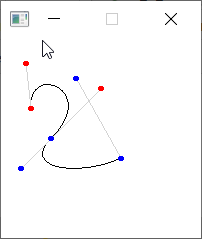通过定义顶点来绘制形状¶
我们可以通过给出顶点的位置,来绘制复杂的形状
下面的代码绘制了一个五角星。
提示:
- 我们用for循环定义了五角星的5个顶点。
- **我们将end_shape()的参数设为True,以绘制一个封闭的图形。如果你要绘制一个不封闭的复合线(Polyline),请使用end_shape()的缺省参数False。
- 如果你不想填充绘制出来的形状,那么end_shape()时不要封闭形状。也可以通过将填充色设为Color.TRANSPARENT(透明)来实现不填充的效果。
from easygraphics import *
def main():
init_graph(400,300)
set_color(Color.BLACK)
set_fill_color(Color.LIGHT_GRAY)
# set the axis origin to (200,150)
translate(200, 150)
begin_shape()
for i in range(5):
vertex(0,-100)
rotate(144)
end_shape(True)
pause()
close_graph()
easy_run(main)
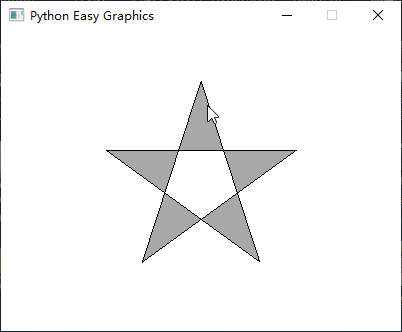
看看如果end_shape()时不封闭形状,画出来的形状什么样。
from easygraphics import *
def main():
init_graph(400,300)
set_color(Color.BLACK)
set_fill_color(Color.LIGHT_GRAY)
# set the axis origin to (200,150)
translate(200, 150)
begin_shape()
for i in range(5):
vertex(0,-100)
rotate(144)
end_shape()
pause()
close_graph()
easy_run(main)
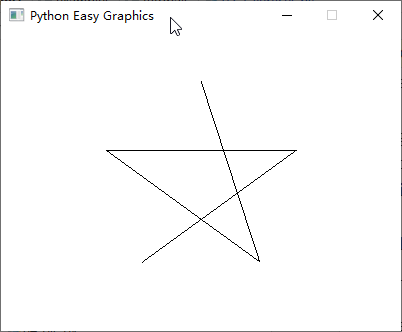
样条曲线(Catmull-Rom曲线)¶
我们可以使用顶点定义来绘制Catmull-Rom样条曲线。
from easygraphics import *
def main():
init_graph(200,200)
set_color(Color.BLACK)
set_fill_color(Color.LIGHT_GRAY)
points = [(40,40),
(80,60),
(100,100),
(60,120),
(50,150)]
# draw the curve
begin_shape()
curve_vertex(40,40) # the first control point is also the start point of the curve
for point in points:
curve_vertex(point[0],point[1])
curve_vertex(50,150) # the last control point is also the end point of the curve
end_shape()
# draw control points
set_fill_color(Color.RED)
for point in points:
fill_circle(point[0],point[1],3)
pause()
close_graph()
easy_run(main)
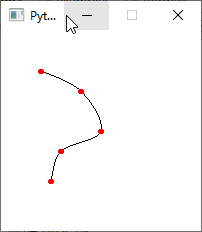
看看如果end_shape()时封闭形状,画出来的形状什么样。
from easygraphics import *
def main():
init_graph(200,200)
set_color(Color.BLACK)
set_fill_color(Color.LIGHT_GRAY)
points = [(40,40),
(80,60),
(100,100),
(60,120),
(50,150)]
# draw the curve
begin_shape()
curve_vertex(40,40) # the first control point is also the start point of the curve
for point in points:
curve_vertex(point[0],point[1])
curve_vertex(50,150) # the last control point is also the end point of the curve
end_shape(True)
# draw control points
set_fill_color(Color.RED)
for point in points:
fill_circle(point[0],point[1],3)
pause()
close_graph()
easy_run(main)
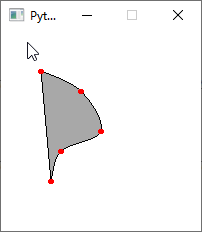
贝塞尔曲线(Bézier curve)¶
在下面的程序中,我们使用顶点定义来绘制一个三次贝塞尔曲线。
from easygraphics import *
def main():
init_graph(200,200)
#draw bezier curves
set_color("black")
set_fill_color("yellow")
begin_shape()
vertex(30, 70) # first point
bezier_vertex(25, 25, 100, 50, 50, 100)
bezier_vertex(20, 130, 75, 140, 120, 120)
end_shape()
# draw control lines
set_color("lightgray")
line(30,70,25,25)
line(100,50,50,100)
line(50,100,20,130)
line(75,40,120,120)
# draw control points
set_fill_color("red")
fill_circle(30,70,3)
fill_circle(25,25,3)
fill_circle(100,50,3)
set_fill_color("blue")
fill_circle(50,100,3)
fill_circle(20,130,3)
fill_circle(75,40,3)
fill_circle(120,120,3)
pause()
close_graph()
easy_run(main)